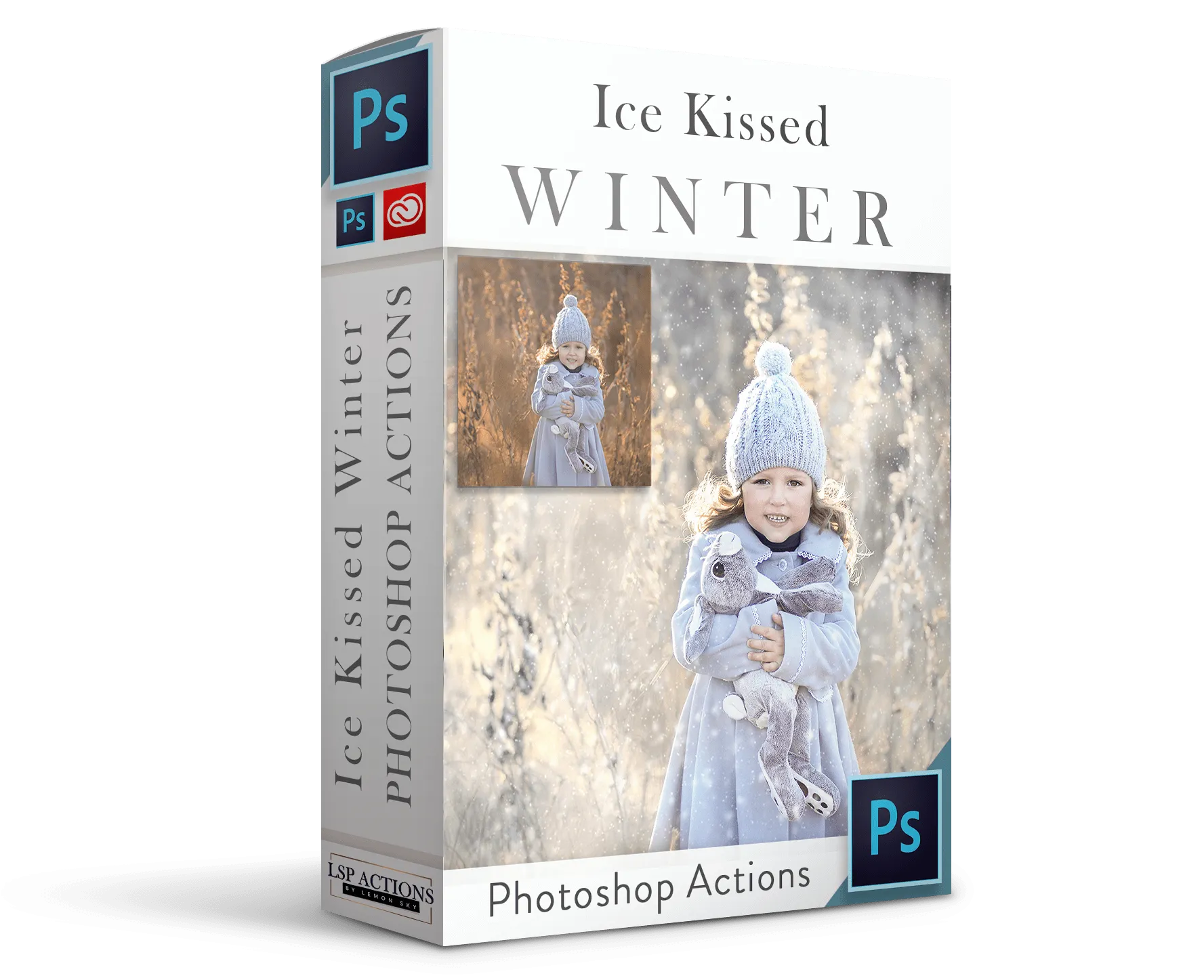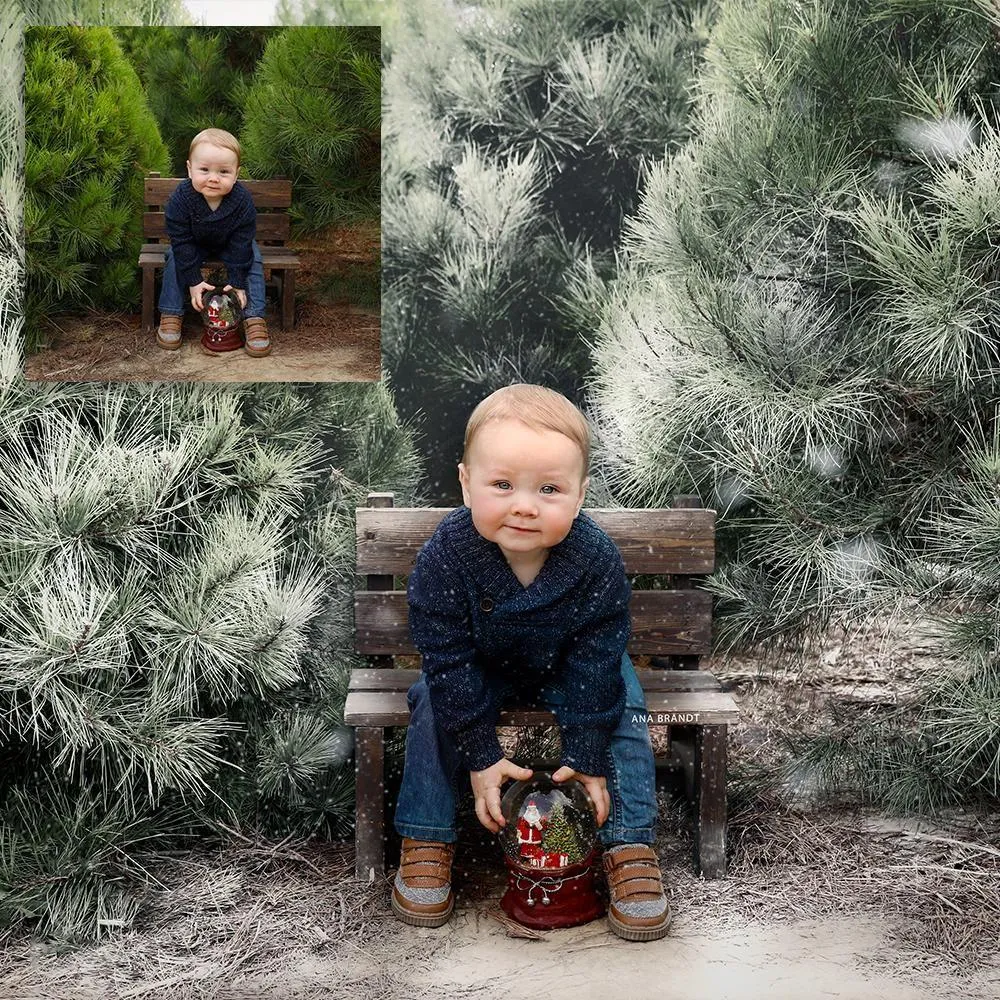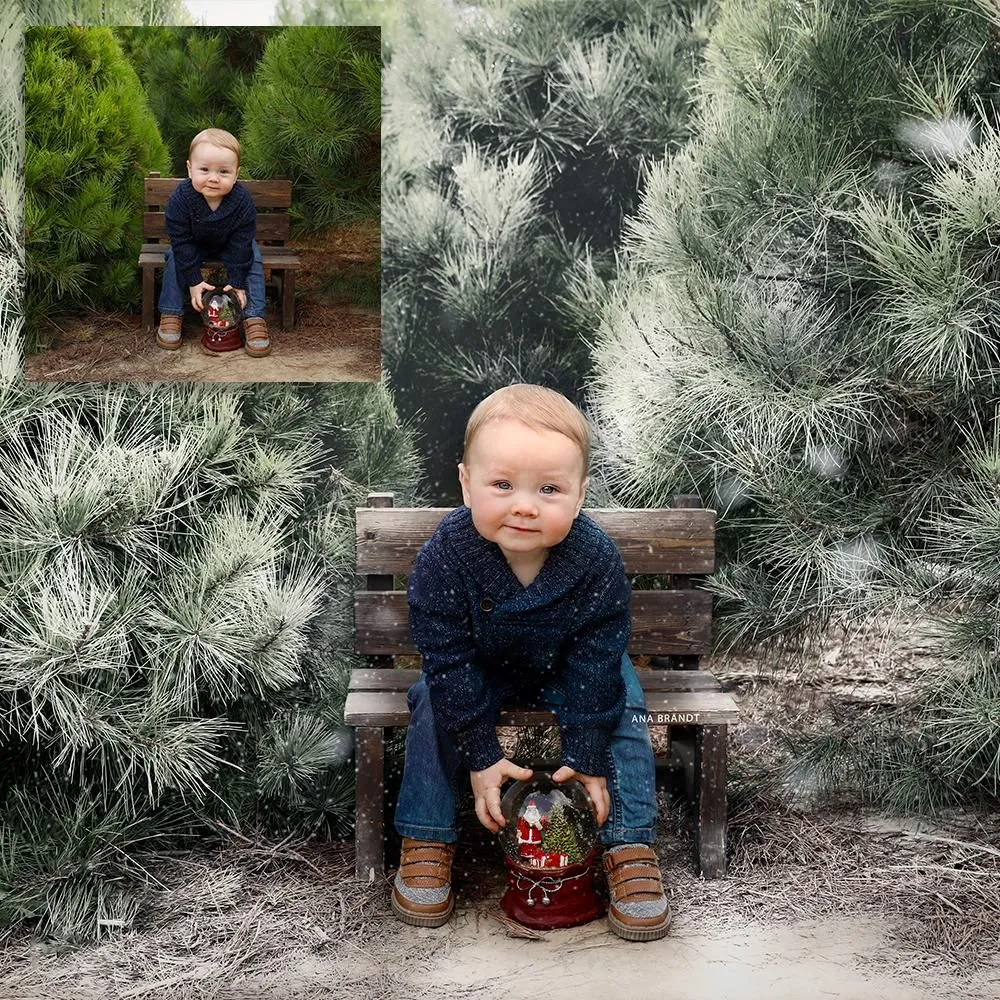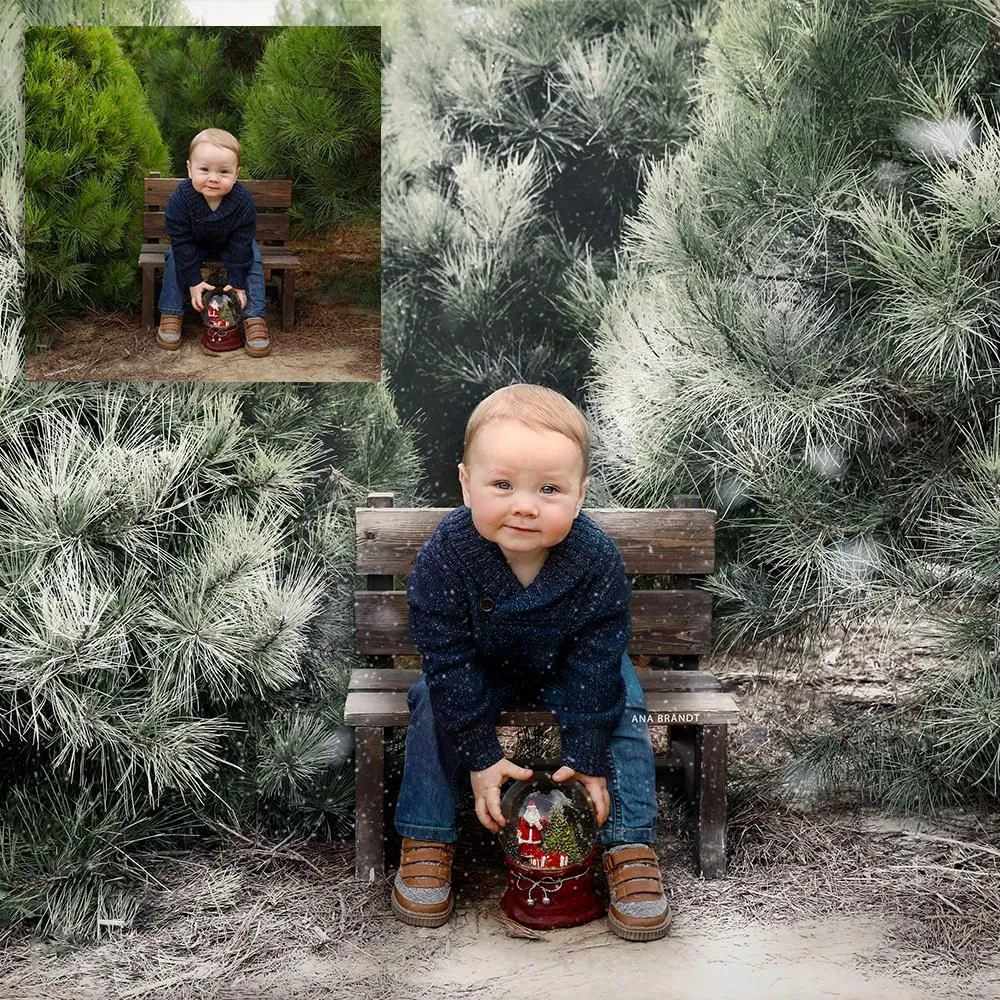Turn your outdoor image into a frosty, snowy, bright, painterly, snow-kissed winter scene. Sprinkle some winter magic onto your outdoor images with the award-winning LSP Actions' Ice Kissed Winter Actions Set for Photoshop Creative Cloud. This artistic set is designed to add a fine art, painterly frosted or snowy feel to any outdoor image.
Used and loved by some of the world's most adored photographers, the award-winning LSP Actions' Ice Kissed Winter Actions Set will sprinkle a little winter magic onto your images. With over 50 easy to use paint-on actions in user-friendly, colour coded order, they will give a unique finish to each image, putting you in control to add as much or as little 'winter' as you like.
What's Included ▾
18 easy to use paint-on actions in user-friendly, color-coded order:
• Blurred background: Add winter
• Sharp focus areas: Add winter
• Winter Tone Paint
• Misty Fog Paint
• Winter Skin Tone
• Amythest Ice Wash
• Dark Cobalt Wash
• Rose Ice Wash
• Darken Winter Scene
• Misty fog Paint
• Winter Skin Toner
• Blue Winter Wash
• Warm the winter tones
• Add Contrast
• Soft Blur Blend
• Hazy Lighten
• Dewy Glow
• Misty Fog Overlay
Snow Overlays:
• Tiny Snow
• Fine Snow Sharp
• Fine Snow Soft
• Medium Snow
• Heavy Snow
• Foreground Snow
• 10 Still snow overlays to drag and drop *new*
Add Snow Video *new*
• Easy to use Snow Flurry Video overlay so you can create a moving image on facebook!
Plus
• Dramatic vignette
• Black & white
• Facebook frame resize
Videos ▾
The video tutorial below demonstrates how to best use these actions. You can also browse the product images for inspiration. The results will vary depending on your original image and its tones, colors and style, and are unique for every image.
To get the best out of these actions, practice makes perfect! Do spend time getting used to them.
When choosing an image to apply the actions to, make sure it will look good as a winter scene - think hats, coats and scarves rather than summer dresses, shorts and sandals.
How to download ▾
File Format
After checkout, you will be sent your download file in a separate email (make sure you check junk!)
Inside you will find the *.atn file which is the action/ action set - double click to install into your Photoshop actions palette.
If you require further instructions, or a general overview of how to use Photoshop Actions check out the links below after you have purchased and downloaded.